This website content is intended for medical professionals only. Not for the general public.

Lokus Liquid Dressing Basic Training
Guide to Access
Forget Password
Step 1: Go to https://lokusasia.com
Step 2: Click on "Forget Password?"
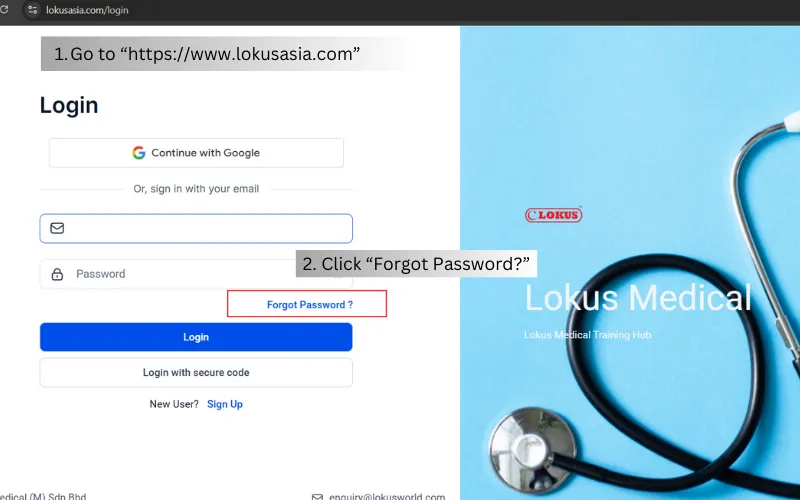
Step 3: Key in Registered Email, Click on "Reset Password"
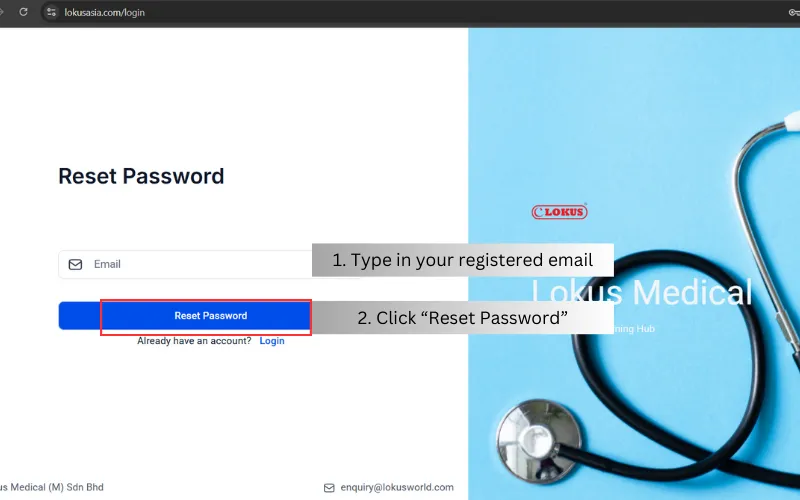
Your registered email is shown in your welcome email:
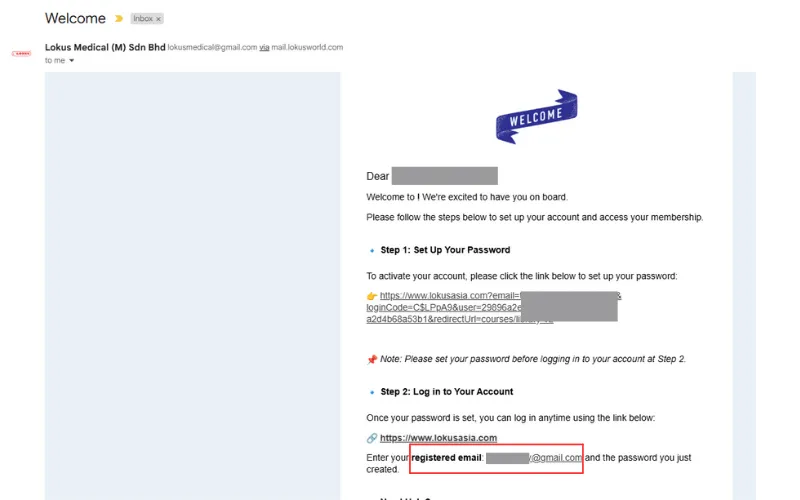
Step 4: Check for "Reset Password" Email in your registered Email
Click on "Reset Password"
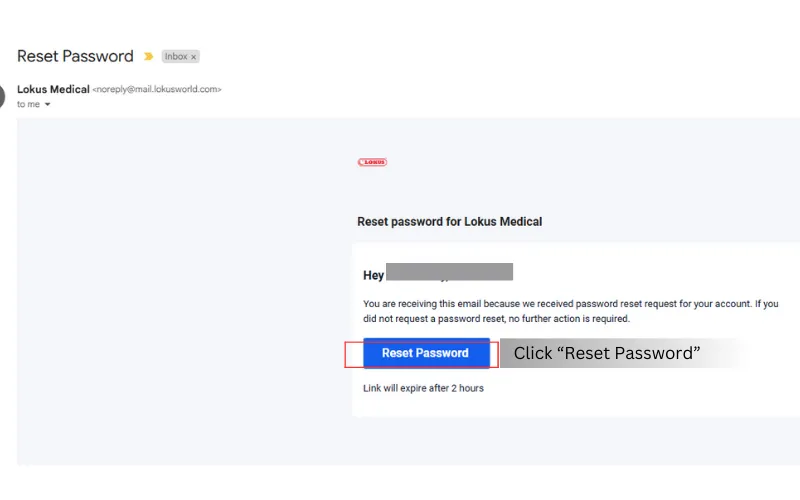
Step 5: Set New Password
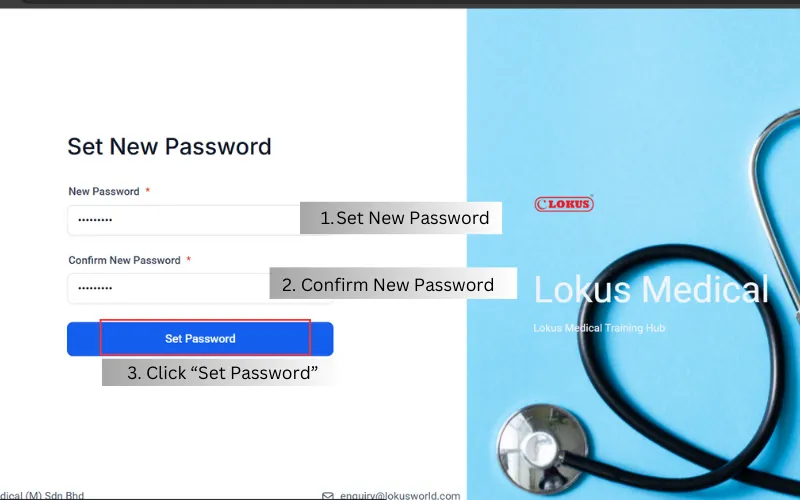
Step 6: Password Reset Successfully. Click on "Proceed to Login"
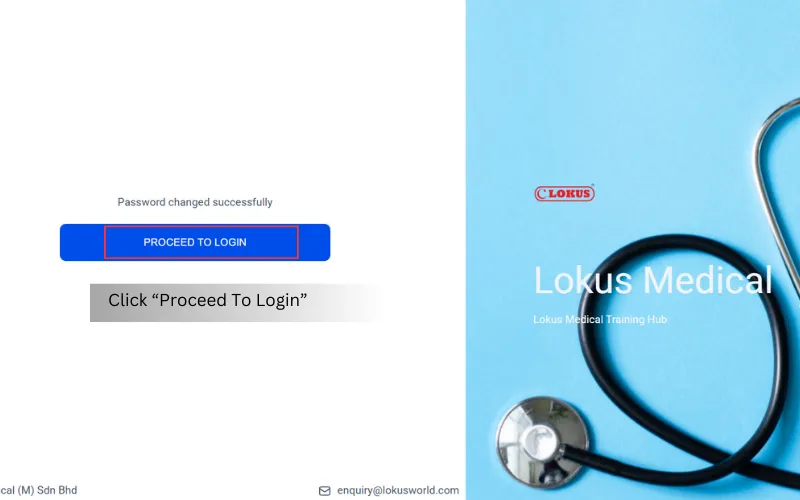
You shall be redirected to this page.
Alternatively, you can click on this link: https://lokusasia.com to proceed to next step
Step 7: Key in Login Details
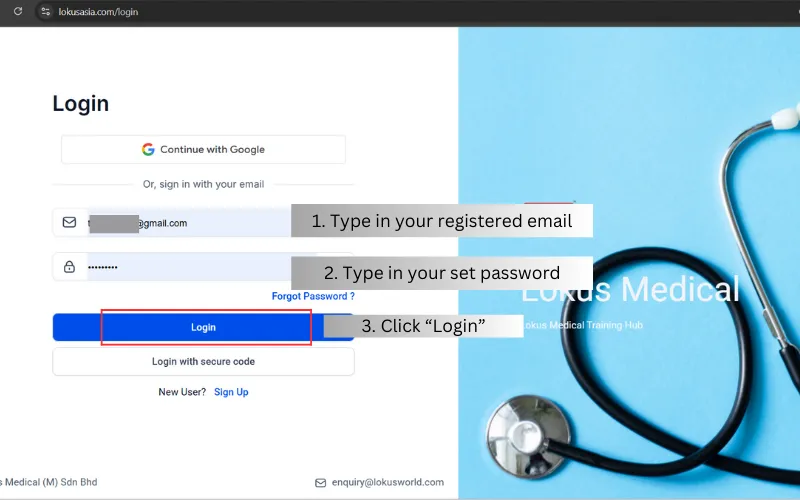
Step 8: You are now successfully access into training hub.
Click on the training details box to access the training
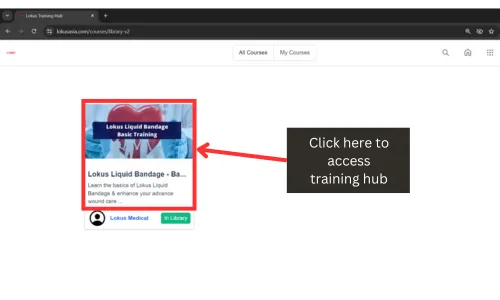
Step 9: Click on the following links to access to training content
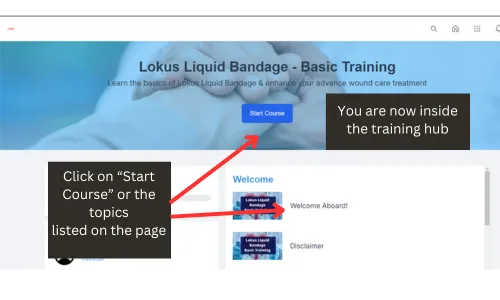
Step 10: Click on the following links to proceed to next training content
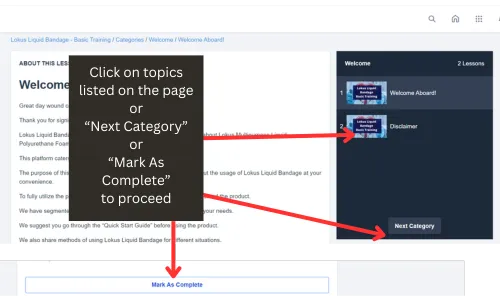
Happy Learning!
